To search the spreadsheet, click into it, then hold the "Ctrl" key down and hit the "F" key. This will open a "Find on page" search box. Type your keywords in the search box and hit the "Enter" key. Each instance of your keyword will be highlighted, and can be viewed by tapping the "Enter" key to move from one to the next.
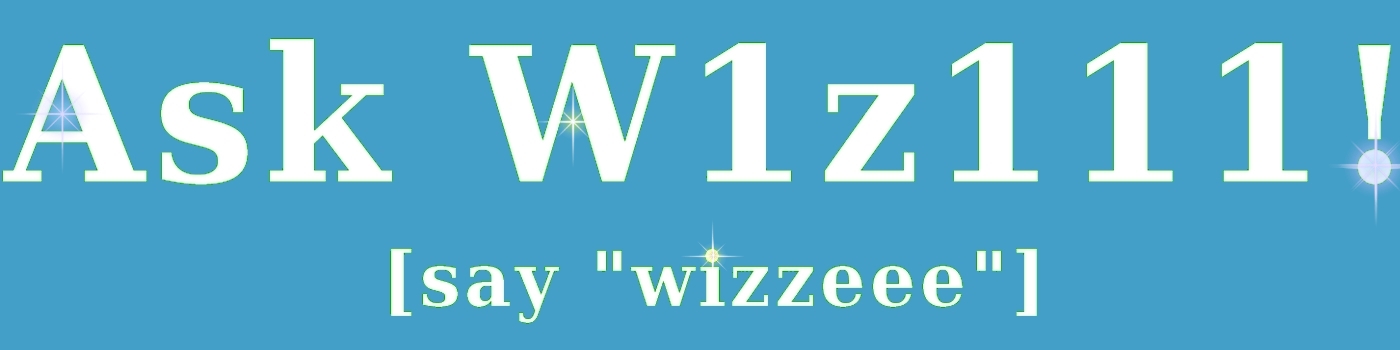
The original "Ask W1z111" site was initially created for local Senior Center Computer and Internet classes, and for students to ask some of their questions online rather than wait for the next class. This blog is designed to be a launchpad site to provide summaries and special topic highlights for some of the items to be found at the original site pages.
Computer & Internet Answers Page
Here's the page where you can find Ask W1z111's answers for your Computer & Internet questions.
To search the spreadsheet, click into it, then hold the "Ctrl" key down and hit the "F" key. This will open a "Find on page" search box. Type your keywords in the search box and hit the "Enter" key. Each instance of your keyword will be highlighted, and can be viewed by tapping the "Enter" key to move from one to the next.
To search the spreadsheet, click into it, then hold the "Ctrl" key down and hit the "F" key. This will open a "Find on page" search box. Type your keywords in the search box and hit the "Enter" key. Each instance of your keyword will be highlighted, and can be viewed by tapping the "Enter" key to move from one to the next.
Subscribe to:
Comments (Atom)

No comments:
Post a Comment